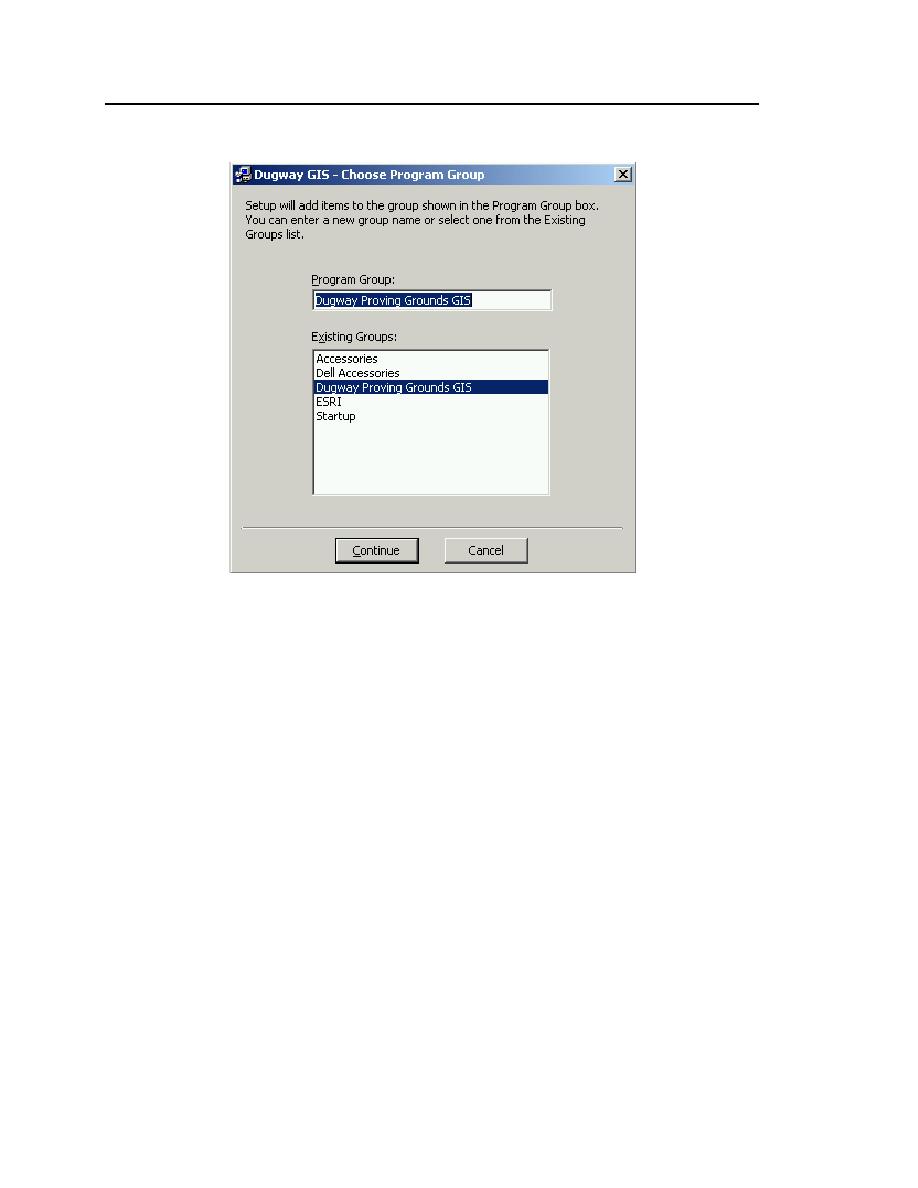
6
ERDC/CRREL SR-03-1
A Progress box appears and indicates the status of the installation
process until complete.
Installing the data
In order for the program to run properly, the Chemical, GIS, and
imagery databases must be transferred to the install directory from the
installation disk.
1. Insert the DPG-GIS installation disk into the CD-ROM drive.
2. Go to the Start menu and open Microsoft Windows Explorer
(found under the ProgramAccessories menu).
3. In Windows Explorer navigate to the CD-ROM drive and copy the
following data folders from the disk:
3dModel
Data
Images
Mocovers




 Previous Page
Previous Page
