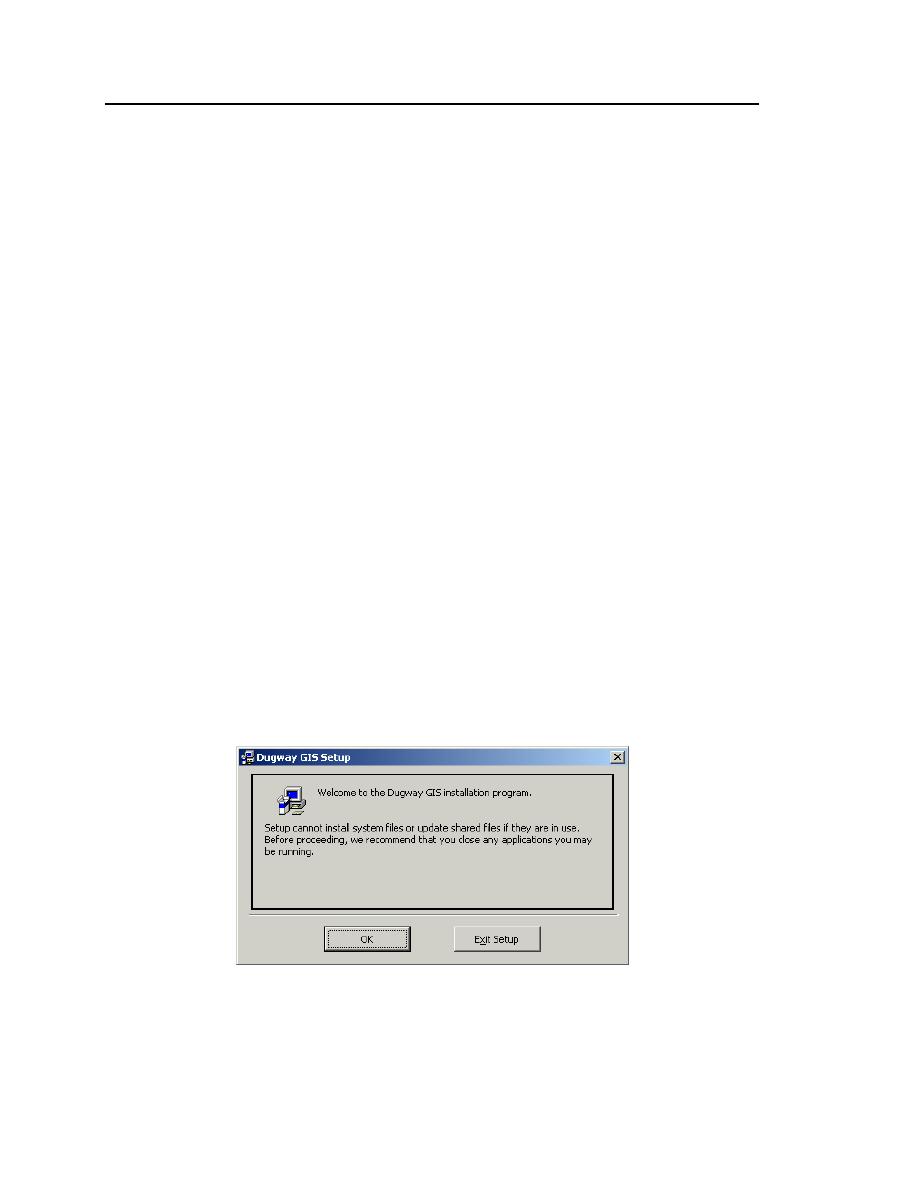
4
ERDC/CRREL SR-03-1
3. In the Open text box type
D:\miscellaneous\ DAO35.EXE
where D:\ is the letter of the default CD-ROM drive. You can also
locate DAO35.EXE via the Browse button.
The install shield wizard will then direct you through the rest of the
installation process.
To install the DPG-GIS software using the Install Wizard,
perform the following steps:
1. Insert the DPG-GIS software CD into your CD-ROM drive.
If Autorun has been enabled for your CD-Rom drive, the install
wizard starts automatically.
2. If the install wizard does not start automatically, click Run on the
Start menu. The run dialog box opens.
In the Open text box, type
D:\setup.exe
where D: is the letter of the default CD-ROM drive. You can also
locate setup.exe via the Browse button.
The install wizard will display a progress monitor and gives you the
following options:
OK--Proceed to the next step.
Exit Setup--Discontinue setup and Exit.
3. To proceed to the next step, click OK.




 Previous Page
Previous Page
