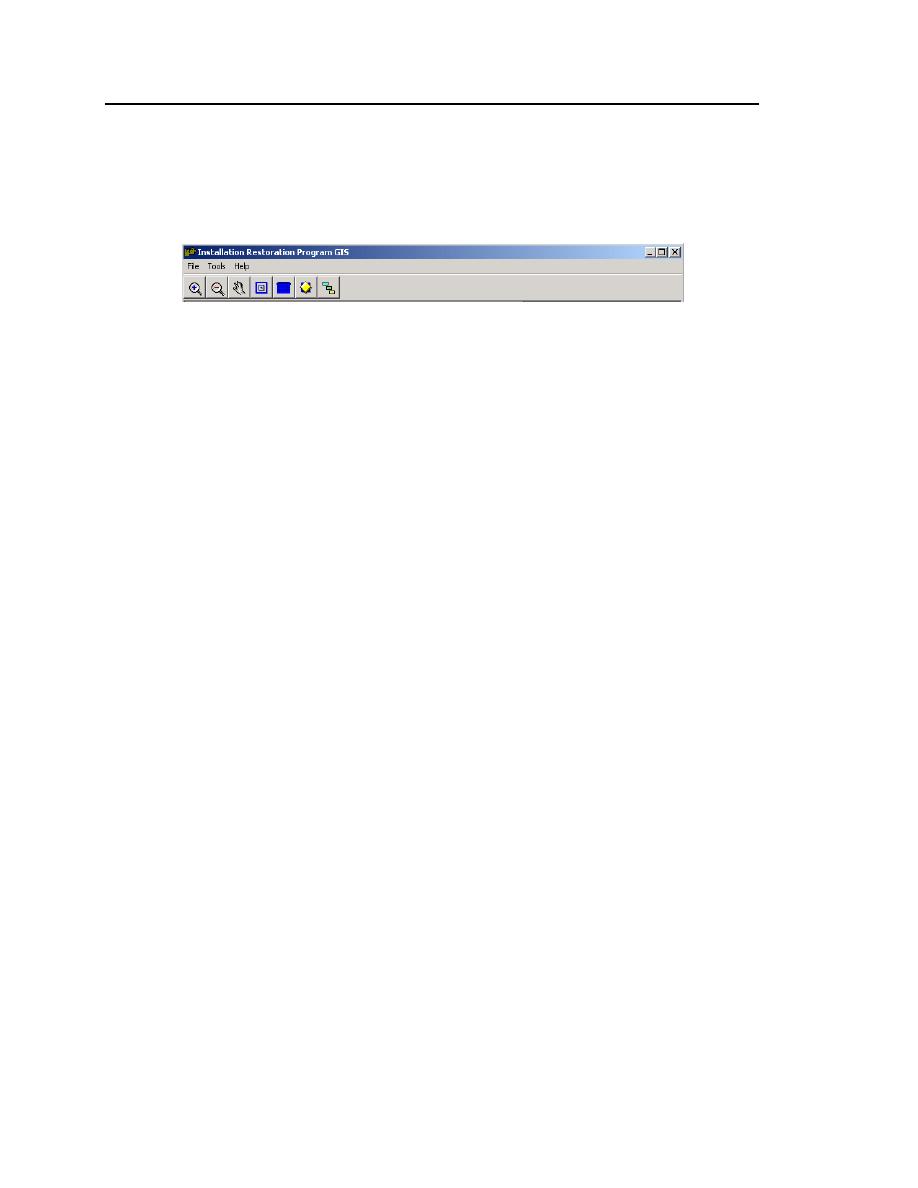
10
ERDC/CRREL SR-03-1
4
DPG-GIS MAIN MENU AND CONTROL BUTTONS
Figure 3. Main program taskbar. This taskbar includes pulldown menus and
specific task-oriented icons.
In order to view the options available on the taskbar, hold the mouse
pointer directly over each menu or icon for a brief description.
File Menu
Print (Ctrl+P)--Allows the user to print information directly from the screen
to a locally installed printer device.
Exit--Exit the DPG-GIS program.
Tools Menu
Send Map to Clipboard--Allows the user to copy the information displayed
on the Map View window and send it to the clipboard to be pasted into a Word
document.
Database Query--Opens the main Database Query window.
Layer Control--Opens the Layer Control window.
IAP Viewer--Opens the Installation Action Plan (IAP) Viewer. Also
available from the Management Unit Database Query window.
Building Locator--Opens the Search by Building Interface (see Figure 11).
3D Model Viewer--Opens the 3D Model Viewer.
Help Menu
Database Interpretation--A submenu that provides specific information
about database-related parameters and updates.
Submenu Headings
Analyte Groupings--Subjective analyte groupings provided by Parson's
Engineering.




 Previous Page
Previous Page
