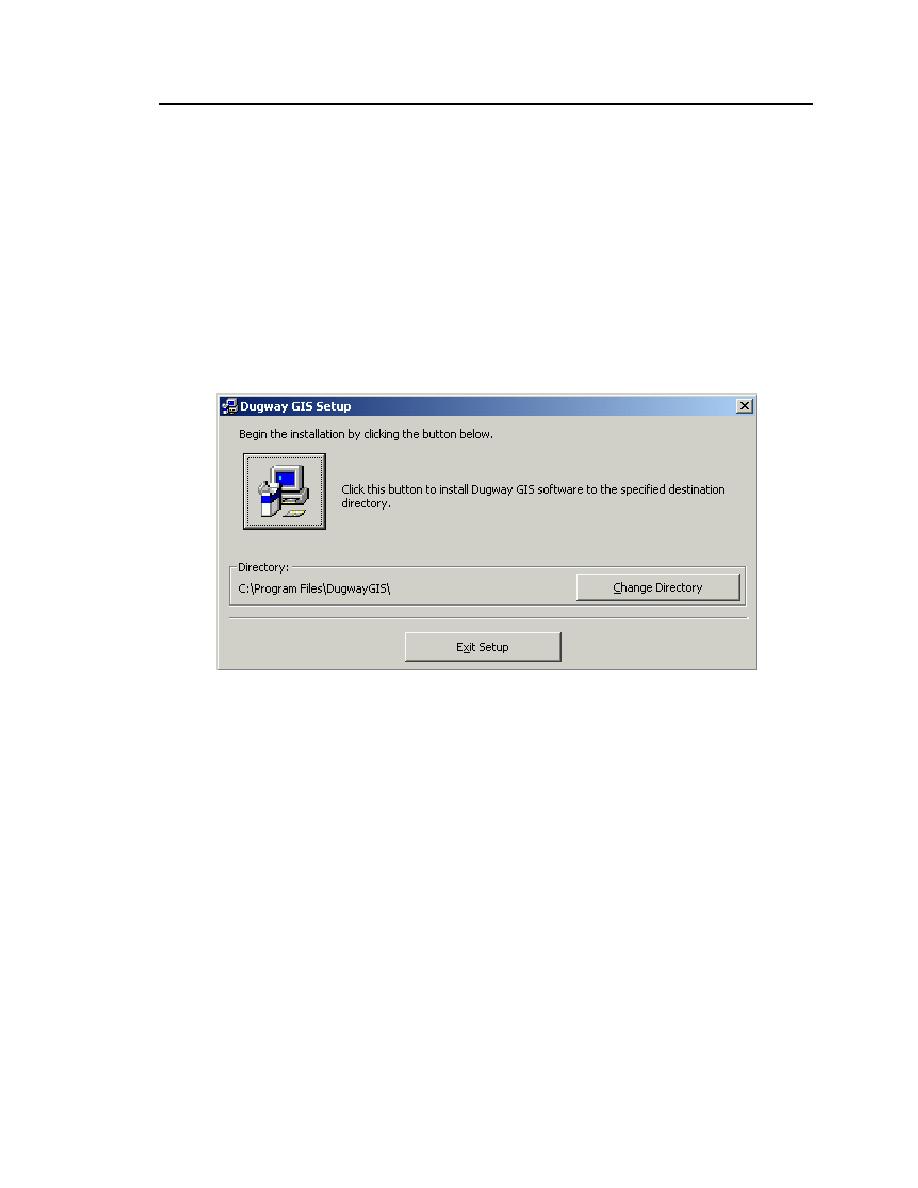
Dugway Proving Ground Installation Restoration Program GIS
5
Assigning a destination folder
1. Select the destination folder for the DPG-GIS software.
The default drive location should be
C:\Program Files\DugwayGIS\.
2. If you wish to install in a different directory, click the Change
Directory button and enter a new location.
3. After you are finished, click the Computer icon to install to the
specified location.
Choosing a program group
In this dialog box, you are prompted to choose a program group to add
to the Start menu. The default Group is Dugway Proving Grounds GIS.
1. Click Continue to finish.




 Previous Page
Previous Page
