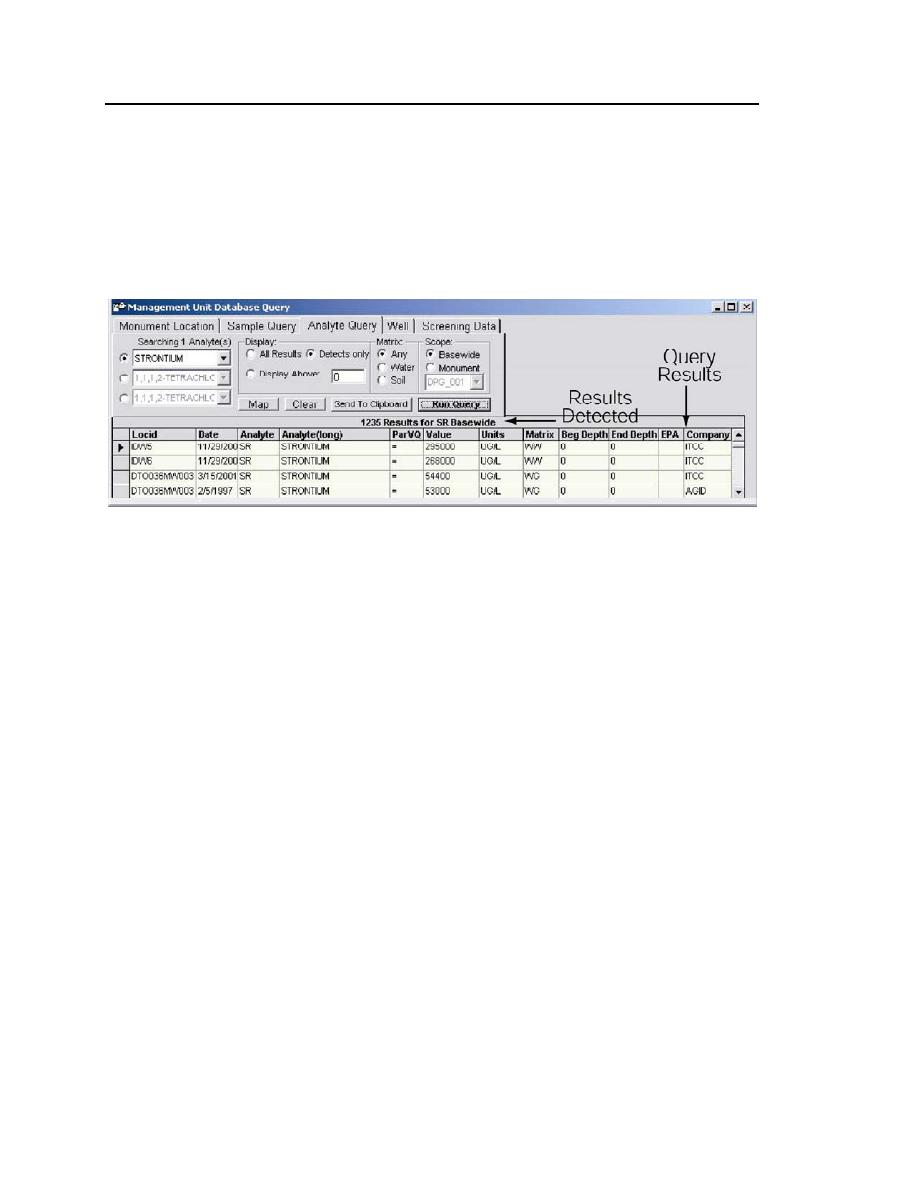
30
ERDC/CRREL SR-03-1
Basewide: Search all locations at DPG.
Monument: Search a particular monument location.
For this exercise, check the Basewide box.
5. Click the Run Query button.
After completing step 5 and executing the query, the information retrieved
from the database is displayed in the Query Results window. The number of
results for the queried analyte is displayed directly above the Query Results
window.
EXERCISE 4
Executing a Multiple/Threshold Analyte Query
This exercise illustrates how the user can perform a query for up to three
different analytes using the Analyte Query tab. Furthermore, it also instructs
users how to refine their results by defining a threshold.
1. Click the top radio button to the left of the pulldown menu and choose
the DINOSEB analyte from the scrolling pulldown list of analytes.
2. Click the second analyte radio button and select 1,1-Dichloroethene from
the scrolling analyte list.
3. Click the third analyte radio button and select 1,1,1,2-Tetrachloroethane
from the scrolling analyte list.




 Previous Page
Previous Page
