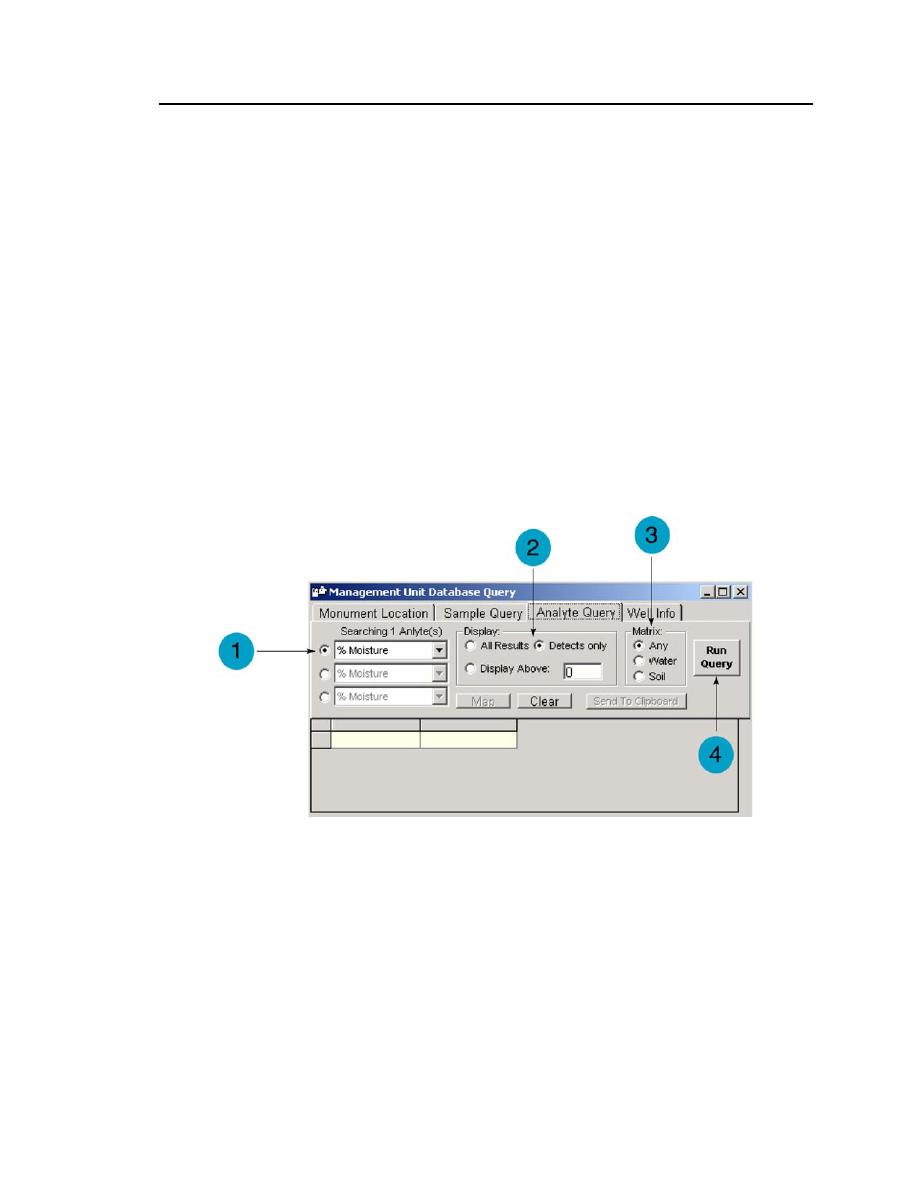
Dugway Proving Ground Installation Restoration Program GIS
29
analytes. The results provide the user with the LOCID, date, and other relevant
chemical testing information for each site.
1. Select the Analyte Query tab, click the checkbox to the left of the
pulldown menu, and choose the STRONTIUM analyte from the
scrolling list of analytes.
2. In the Display section, choose the type of results you want to be
displayed.
All results: Display all types of results, regardless of the testing outcome.
Detects only: Display only results where detection for a particular analyte
has been achieved.
Display above: A user-defined "base" value, which then displays results
only above the entered value.
For this exercise, check the Detects Only box.
3. Choose the matrix type desired under the matrix section:
Any: All types of matrix.
Water: Water-only matrix.
Soil: Soil-only matrix.
For this exercise, check the Any box.
4. Choose the area of the search in the scope section:




 Previous Page
Previous Page
