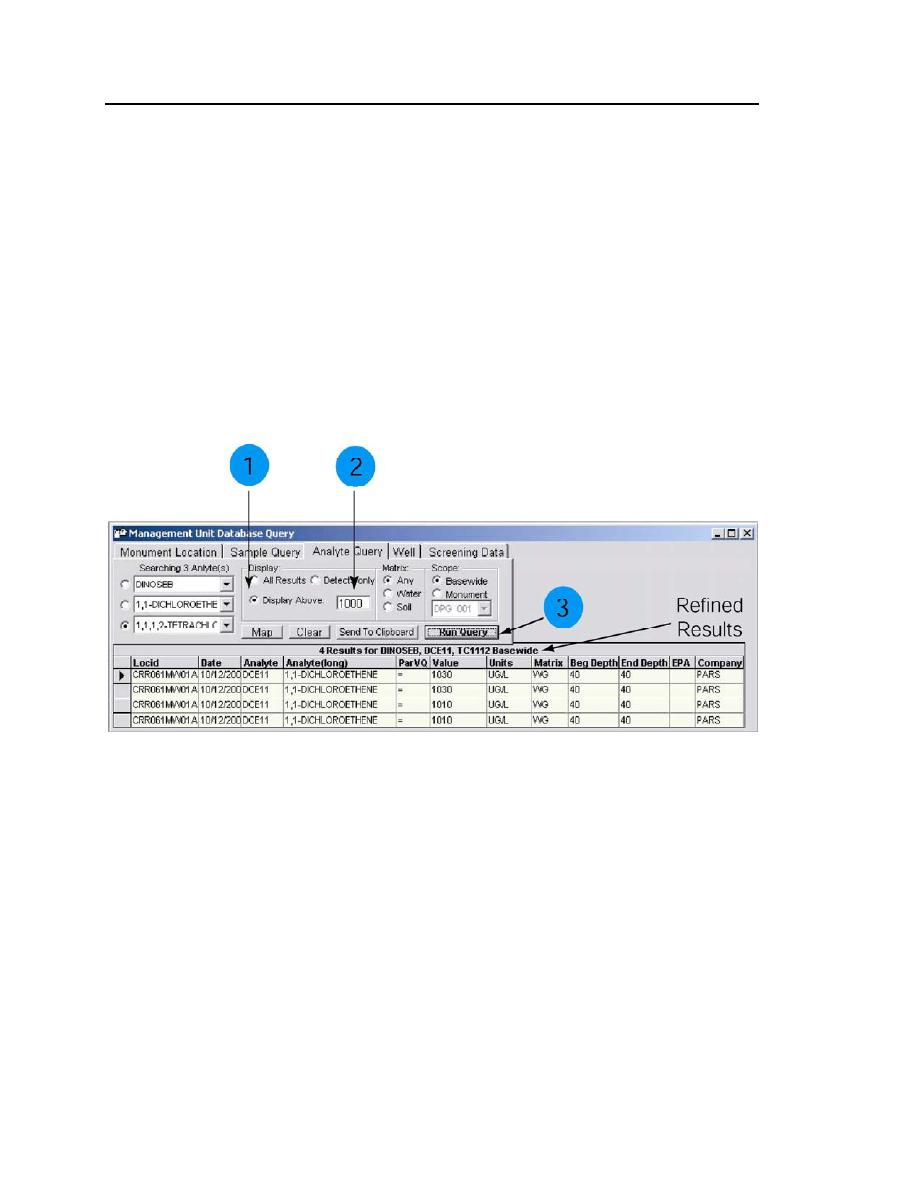
32
ERDC/CRREL SR-03-1
After completing step 7 the query results for all three chemicals are displayed
in the Query Results window with the total number of analytes detected (235
results).
To further refine the results of your query the Display Above option can be
used to define a base threshold value for detection results.
In this example, we would like to display only the results that are above a
detection value of 1000.
1. Click the Display Above button in Display options.
2. Enter a value of 1000.
3. Click the Run Query button.
The results of using the Display Above option are displayed in the Query
Results window. The number of query results is significantly reduced from an
initial 235 to a more refined number of four.
Displaying query results as locations in the Map View window
It's possible to display the location of the query results in the Map View
window by utilizing the Map button.
1. Make sure the Map View window is at full extent by depressing the
Zoom to Full Extent button on the toolbar.




 Previous Page
Previous Page
