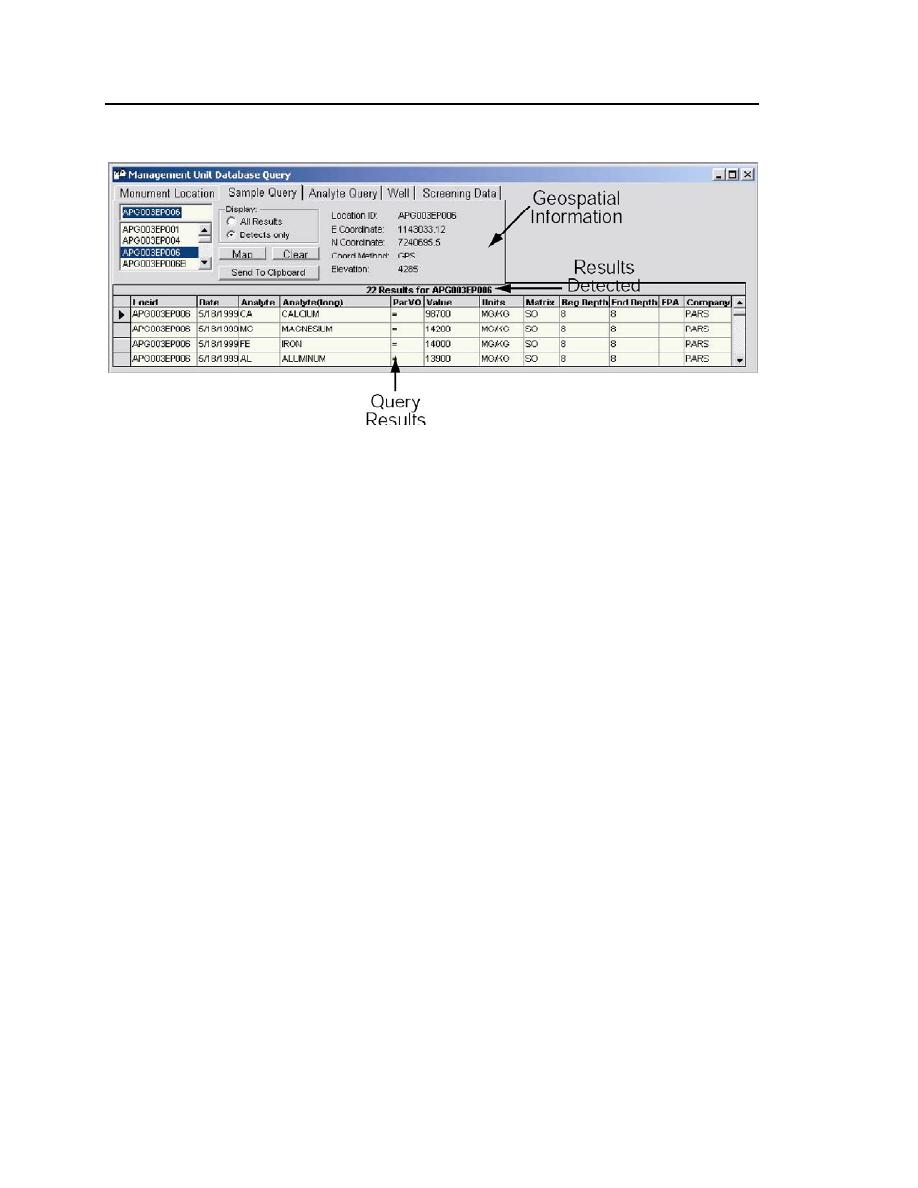
26
ERDC/CRREL SR-03-1
Querying a well location from the Map View window
It is also possible to query information about a specific well location by
selecting it from the Map View window.
Follow the instructions outlined in Exercise 1 for selecting a Monument
Location.
1. Depress the Well Database button on the toolbar.
2. Make sure the Sample Query tab is active.
3. Use the mouse cursor to select a green well sample location from the
Map View window.




 Previous Page
Previous Page
