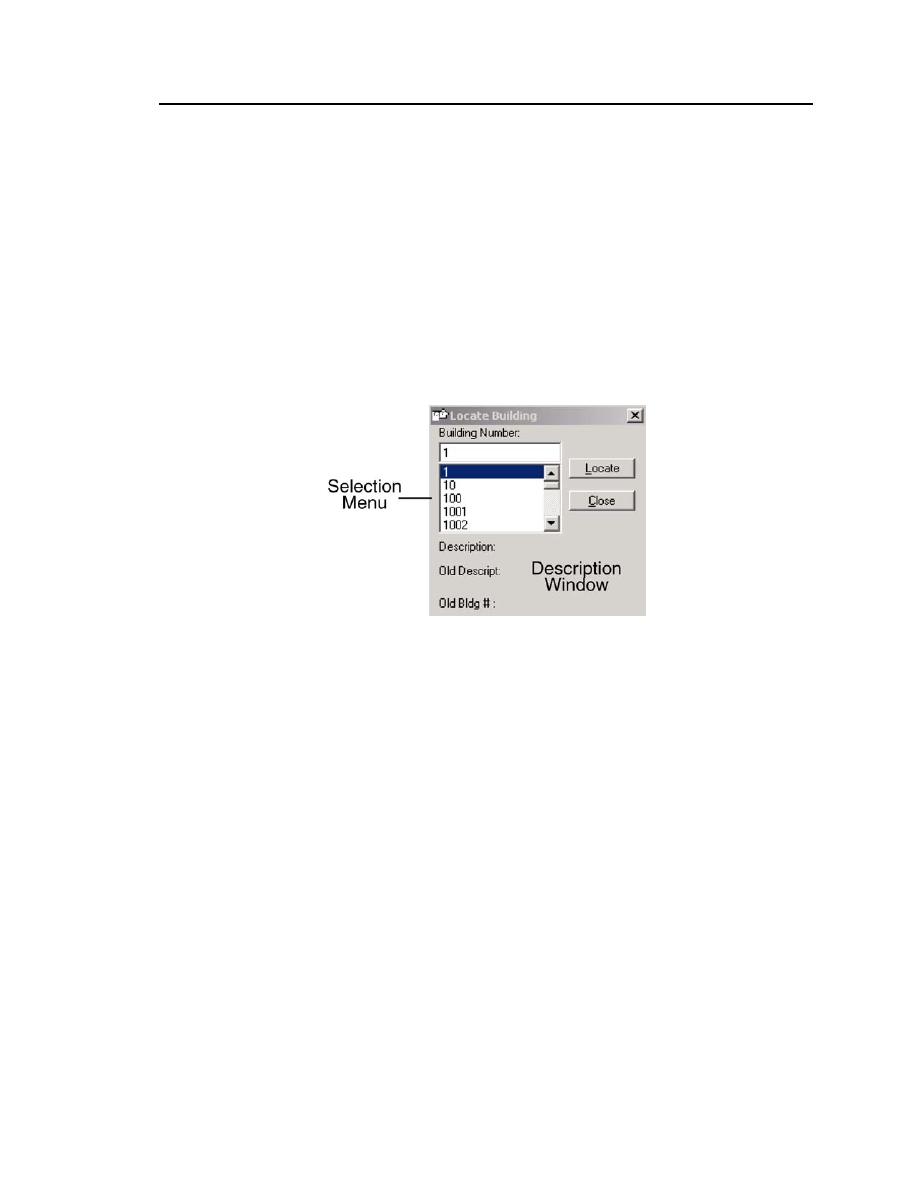
Dugway Proving Ground Installation Restoration Program GIS
21
7
BUILDING LOCATOR WINDOW
Locate Building
The Locate Building dialog box is located under the Tools pulldown menu
from the taskbar and toolbar. This option allows the user to zoom to a particular
building in the Map View window by selecting a building number of the user's
interest. (NOTE: The buildings option must be selected in the basemap layers
control menu in order to operate correctly.)
Figure 11. Building Locator window.




 Previous Page
Previous Page
