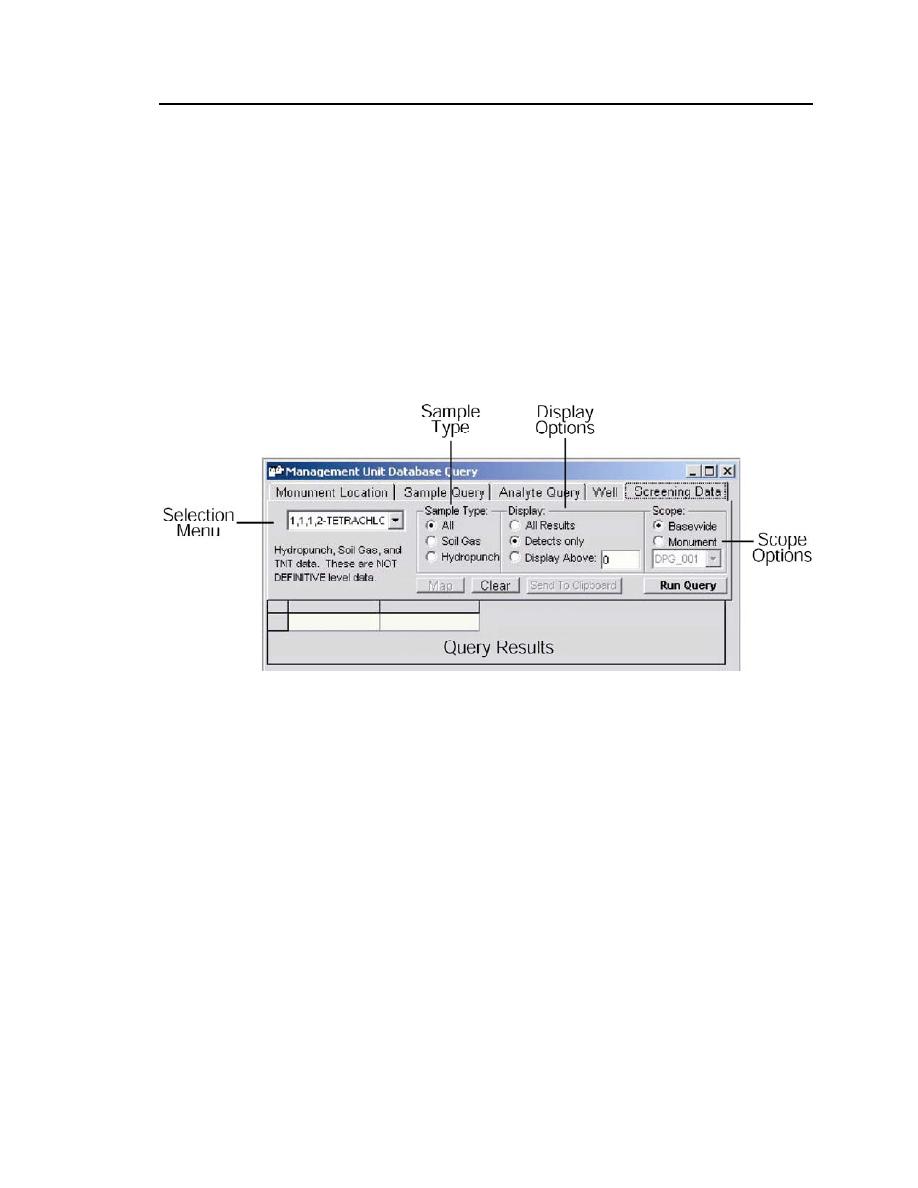
Dugway Proving Ground Installation Restoration Program GIS
19
Selection Menu
The Selection Menu houses all the monitoring well numbers. By selecting a
particular monitoring well from the pulldown menu, the results for that particular
well will be displayed in the Query Results window.
Screening Data tab
The Screening Data tab enables a search for information related directly to
screening data such as soil gas, hydropunch, and TNT. These data are not con-
sidered definitive-level data.
Selection Menu
The Analyte Selection box allows the user to select an analyte to search for
using the pulldown menu.
Sample Type
The Sample Type section allows the user to further narrow the query results
by narrowing the type of sample. The options are soil gas, hydropunch, and all.
Display Options
The Display Options section allows the user to select the type of analyte
results the user is interested in displaying. These include all results, detects only,
and a user-defined detection level above which the results will be displayed.




 Previous Page
Previous Page
