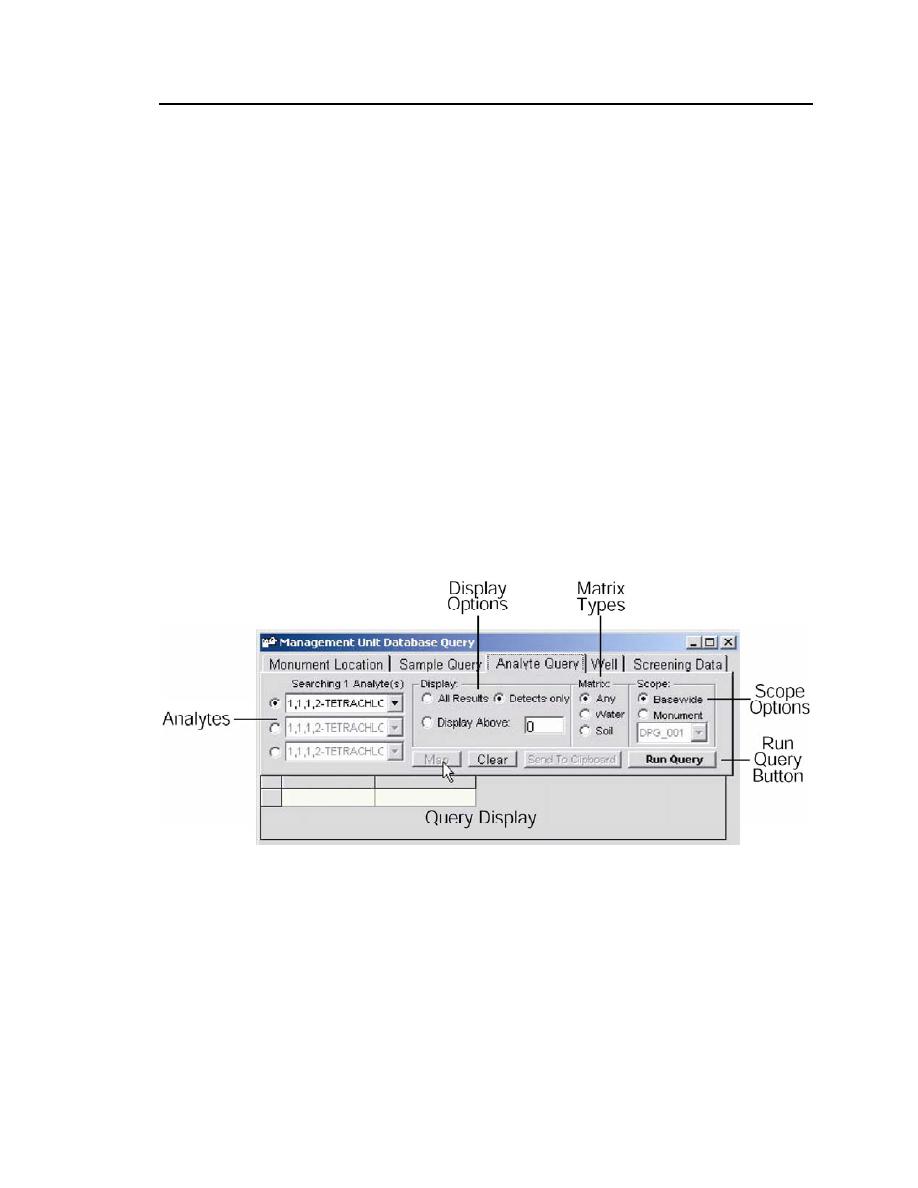
Dugway Proving Ground Installation Restoration Program GIS
17
Query Results
This window displays the query results for each individual well that has been
selected for a particular monument.
Geographic Information
The geographic information such as Coordinates, Location ID, and Elevation
are displayed about a particular well.
Option Buttons
Certain options can be selected here, e.g., the Map button, which highlights
the well of interest in the Map View window or sends the query results to the
clipboard to be pasted into a spreadsheet.
Analyte Query tab
The Analyte Query tab allows the user to search for locations based on a
particular or set of analytes, matrix, type, and detection level.
Figure 9. Analyte Query tab overview.
Analytes
The Analytes selection box allows the user to select up to three analytes to
search for through the use of pulldown menus and radio buttons.




 Previous Page
Previous Page
