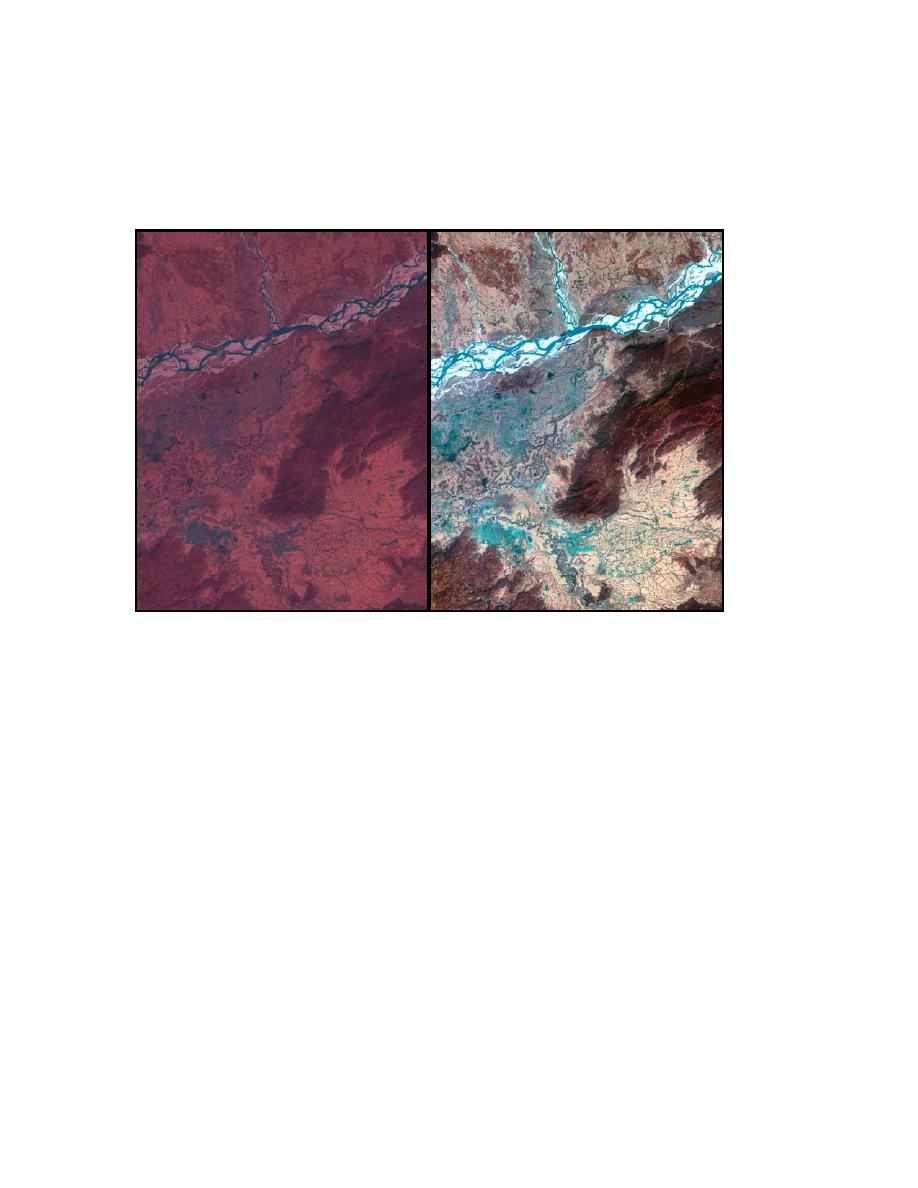
EM 1110-2-2907
1 October 2003
bright scene will have a histogram with high intensity values, while a dark scene will
have low intensity values (Figure 5-9). The low contrast that results from this type of
DN distribution can be adjusted with contrast stretching, a linear enhancement function
performed by image processing software. The method can be monitored with the use of
a histogram display generated by the program.
Figure 5-9. Unenhanced satellite data on left. After a default stretch, image contrast
is increased as the digital number values are distributed over the 0255 color range.
The resulting scene (shown on the right) has a higher contrast.
(a) Contrast stretching allocates the minimum and maximum input values to 0
and 255, respectively. The process assigns a gray level 0 to a selected low DN value,
chosen by the user. All DNs smaller than this value are assigned 0 as well, grouping the
low input values together. Gray level 255 is similarly assigned to a selected high DN
value and all higher DN values. Intermediate gray levels are assigned to intermediate
DN values proportionally. The resulting graph looks like a straight line (shown in Figure
5-7 as the black solid-line plot superimposed onto the three DN histograms), while the
corresponding histogram will distribute values across the range, leaving an increase to
the image contrast (Figure 5-9). The stretched histogram shows gaps between the single
values due to the discrete number of pixel values in the data set (Figure 5-7). The pro-
portional brightness gives a more accurate appearance to the image data, and will better
accommodate visual interpretation.
(b) The linear enhancement can be greatly affected by a random error that is
particularly high or low in brightness values. For this reason, a non-linear stretch is
sometimes preferred. In non-linear stretches, such as histogram equalization and loga-
rithmic enhancement, brightness values are reassigned using an algorithm that exagger-
ates contrast in the range of brightness values most common in that image.
5-17




 Previous Page
Previous Page
